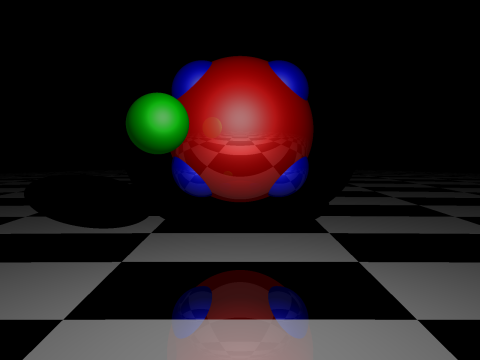After a pronounced hiatus from PC gaming for a variety of reasons, among them disappointment with recent PC releases, a stubborn resistance against MMOGs, and a slightly outdated home PC, it seems that my gaming passion returned. Two reasons: Pure and the Xbox-360 Controller.
Realizing that I wouldn’t fill my weekends playing with my amazing new camera, wouldn’t continue my bike tours around Vienna, wouldn’t be happy watching TV series and movies and reading all day when it’s -10 degrees outside, I considered gaming again. For most of my youth I was an avid gamer (always PC, for whatever reason) and equally interested in reading or writing about games as in playing them. This lead to my involvement in two German-speaking sites about PC games, Top of Games (retired) and Gametective (still active, although a bit low on updates and seriously hurting because of its 5-year-old codebase).
Having never been a console gamer, I envied the dynamics and excitement the current gaming consoles attracted during the past few years. While I almost fell asleep playing through the first (demo) level of Crysis, it seemed that all the good people (unless those in MMOGs and simulations) went to consoles first, for whatever reasons – probably market share, working copy protection and platform uniformity. Sure, I still played Civilization 4, had a few months of active racing in Race 07, and was blown away by Bioshock, but apart from that it felt like “more of the same”. I seriously considered (maybe still do) getting a Xbox 360 or Playstation 3, both formidable gaming platforms. My main reasons for not getting one are my cheap TV and (I have to admit) the game pricing. It seems that any new PS3 game, for example, prices between 60 and 70 Euros. A few months ago, that was over US$ 100 for a single game! I could get 10 books or DVDs for that. Also, looking closer at recent Xbox and PS3 releases, my excitement was dwindling. While there are many high-quality releases, few caused enough excitement to justify their premium price for me (although I’d love to do a few laps in Wipeout HD).
 Although my home PC is now over 3 years old (I upgraded to a dual-core processor and more RAM for little money), the blocker for current PC games was the nVidia 7900GS card, which simply doesn’t have the power to run all the shaders and post-processing of current games at a full LCD resolution of 1680×1050. The first step obviously was a new graphics card. ATI recently introduced a new midprice GPU with lots of raw power for a reasonable price, the Radeon 4850. I settled for a variant by PowerColor with a silent cooler and wow!, Crysis does look amazing (but still bores me). Also, Adobe’s Lightroom feels a lot snappier.
Although my home PC is now over 3 years old (I upgraded to a dual-core processor and more RAM for little money), the blocker for current PC games was the nVidia 7900GS card, which simply doesn’t have the power to run all the shaders and post-processing of current games at a full LCD resolution of 1680×1050. The first step obviously was a new graphics card. ATI recently introduced a new midprice GPU with lots of raw power for a reasonable price, the Radeon 4850. I settled for a variant by PowerColor with a silent cooler and wow!, Crysis does look amazing (but still bores me). Also, Adobe’s Lightroom feels a lot snappier.
 But the real cause for my excitement is (the console port of) Pure and the Xbox 360 controller for Windows. First of all, the Xbox controller is the best value for money compared to any game controller I ever bought (followed by the amazing first Sidewinder joystick). For less than 30 Euros, you get two analog sticks (which also act as a button when pushed down), an 8-way pad, six buttons on top, two analog “triggers” (ideal for throttle and brakes) and another two buttons above them, and on top of that “rumble” functionality.
But the real cause for my excitement is (the console port of) Pure and the Xbox 360 controller for Windows. First of all, the Xbox controller is the best value for money compared to any game controller I ever bought (followed by the amazing first Sidewinder joystick). For less than 30 Euros, you get two analog sticks (which also act as a button when pushed down), an 8-way pad, six buttons on top, two analog “triggers” (ideal for throttle and brakes) and another two buttons above them, and on top of that “rumble” functionality.
Finally, Pure.

It’s been a while since a game made me feel so good by doing all the tiny things which separate great games from good and mediocre ones. Pure is an ATV mud racer by Brighton-based Black Rock Studios. You race against AI or human opponents on fantastic tracks around the world, and get “boost” (some kind of nitro) by doing mid-air stunts. Sounds boring? It’s not.
First of all, being a port from the Xbox 360 Pure is a perfect match for the Xbox 360 controller. Although the button mapping is not entirely obvious, it takes about five minutes to get through the tutorial and and learn the basic moves. Then, instead of tormenting the player with gameplay details, the player is thrown into racing action. Of course, at first you don’t really know what you’re doing (or how you’re doing it), but you score a few points and get a sense of achievement soon.
Pure thrives on technical perfection: the graphics are jaw-dropping and smooth without a single hiccup. The music creates the right sense of “reckless fun” and seems to decrease in volume during long jumps, just to kick right in after the landing (or maybe I’m imagining this?). The controls are both complex and controllable. Everything in this game is optimized for fun: when you get thrown off the bike, the penalty is relatively low. You lose a few seconds and some boost, but return to the game at the crash site and at racing speed. It is almost impossible to lose the racing line. During the jumps the game slightly corrects your direction if you’d land outside the track otherwise. You can customize every part of your ATV, but don’t have to. Pure is not a simulation, and takes advantage from it.
Of course, there’s no light without shadow. The number of tracks is limited, and the three race types offer only so much variety. The online mode seems to be rather deserted, and the loading times could be better. But Pure achieves its main goal: delivering one of the best arcade racers in the last few years, miles ahead of any Need for Speed game for its innovation and pure gameplay quality.
Next, I might give GRID another chance (also much more fun when running at full resolution). Although I’m also a sim racer, these games offer a kind of instant gratification that a real sim can (and should) not.
Oh, and in four days we might have a black Formula 1 champion and a black US president. Times change after all.